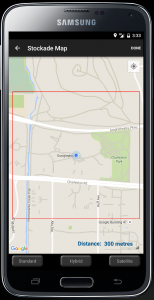 I’ve managed to get some more time to work on the Android app this last week or so and made some real progress. It’s very close to being ready for beta test now with just one more settings page to complete.
I’ve managed to get some more time to work on the Android app this last week or so and made some real progress. It’s very close to being ready for beta test now with just one more settings page to complete.
The bulk of the work has gone into the map view handling from both the main screen and the saved stockades screen. The app now passes all the unit tests I’ve created for these so I can now move onto the last two outstanding items.
All those that have requested beta access or expressed an interest in the Android version will be notified as soon as it is available for testing. I’d anticipate the app being made publicly available within a couple of weeks of the beta test starting, providing feedback is favourable !
hi Dave. I,ve installed the app but don’t know how to assign my device number to the app ?
Nick M
Use the Devices button at the bottom of the main view. You can either add your own device or edit the default one by tapping on the (i) symbol next to the device in the list. You can either enter the number manually or use the (i) button next to the number field to choose the number from your contacts.