 This device is from an unknown manufacturer and uses a strange form of the Xexun command set. The command format differs from the Xexun though in that it sends the password as the first part of the SMS message instead of after the command.
This device is from an unknown manufacturer and uses a strange form of the Xexun command set. The command format differs from the Xexun though in that it sends the password as the first part of the SMS message instead of after the command.
Other than that it appears to be very similar to the TK 102 in terms of functionality.
The manual used to configure this device type is: TK106 Manual
The stockade command for this device looks like:
password+stockade 22589155N,113.827732E;22. 559000N,113.897111E
The shock alarm command looks like:
password+shake 5
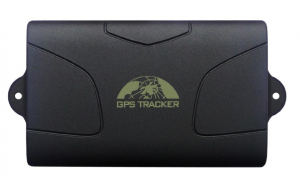 This is a very similar device to the Byte TK 102B and uses almost all the same commands.
This is a very similar device to the Byte TK 102B and uses almost all the same commands. Another variation of the TK-102 style device but with a unique command set that seems to have been created from scratch by WynnYeen. This device was not fully available in the app prior to the v1.3 release due to the command formats required.
Another variation of the TK-102 style device but with a unique command set that seems to have been created from scratch by WynnYeen. This device was not fully available in the app prior to the v1.3 release due to the command formats required. This was the first tracker that the app supported that deviated completely from the TK command set. The commands are not just variations on the TK command set but are unique to this device. It gave me a few headaches modifying the app to support it but, in so doing, it allowed the app to be more flexible for future devices.
This was the first tracker that the app supported that deviated completely from the TK command set. The commands are not just variations on the TK command set but are unique to this device. It gave me a few headaches modifying the app to support it but, in so doing, it allowed the app to be more flexible for future devices.